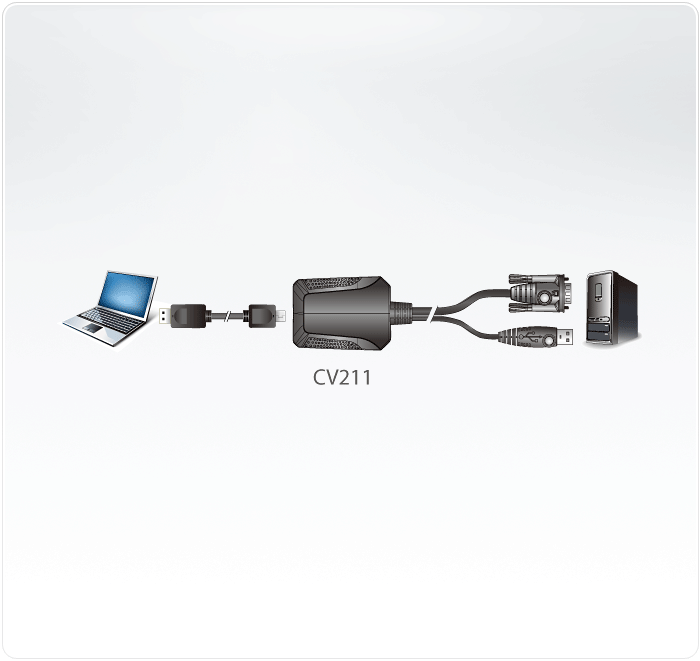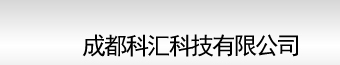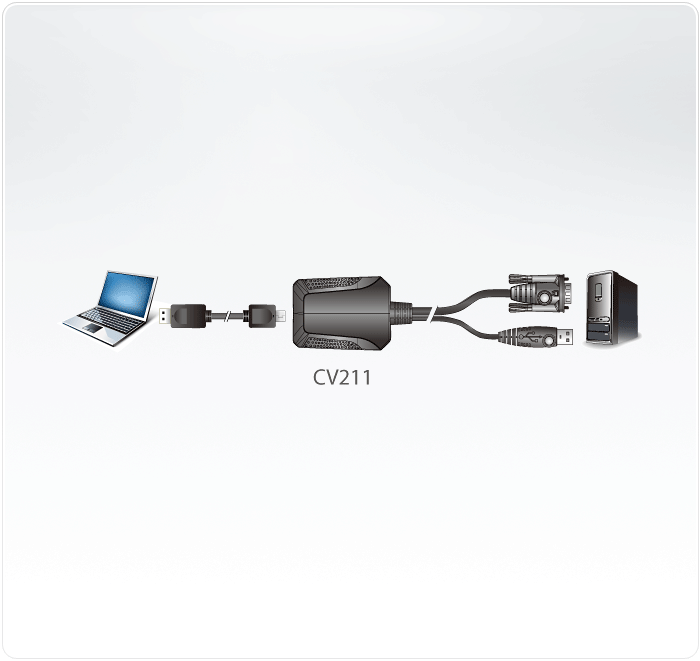
е…ЁзҗғдҝЎжҒҜиҝһжҺҘз®ЎзҗҶж–№жЎҲйўҶеҜјеҺӮе•ҶпјҚе®ҸжӯЈиҮӘеҠЁз§‘жҠҖпјҲATEN InternationalпјҢ6277пјүд»Ҡж—ҘеҸ‘еёғдәҶдёҖж¬ҫдё–з•ҢдёҠжңҖе°Ҹе·§иҪ»дҫҝзҡ„笔记жң¬з”өи„‘USBз«ҜйҖӮй…ҚеҷЁпјҚATENе®ҸжӯЈCV211гҖӮCV211еҸҜзӣҙжҺҘе°Ҷ笔记жң¬з”өи„‘иҝһжҺҘиҮід»»дҪ•жңҚеҠЎеҷЁпјҢе…Ғи®ёжӮЁеҸҠж—¶и®ҝй—®жқҘжү§иЎҢж•°жҚ®з»ҙжҠӨе’Ңжң¬ең°ж“ҚдҪңпјҢд»ҺиҖҢеҝ«йҖҹжҺ’йҷӨж•…йҡңгҖҒжӣҙж–°гҖҒжңҚеҠЎе’Ңз»ҙдҝ®гҖӮеңЁз§»еҠЁж—¶д»ЈпјҢиҜҘи®ҫеӨҮиғҪеӨҹеӨ§еӨ§иҠӮзңҒITе·ҘзЁӢеёҲе’Ңз®ЎзҗҶдәәе‘ҳзҡ„ж—¶й—ҙпјӣзү№еҲ«жҳҜеңЁжІЎжңүжҲ–дёҚе…Ғи®ёи®ҝй—®еӣ зү№зҪ‘зҡ„жғ…еҶөдёӢгҖӮ
ATENе®ҸжӯЈCV211дә§е“Ғзҡ„зү№зӮ№пјҡ
пҒ¬вҖў дё–з•ҢжңҖе°Ҹе·§зҡ„дҫҝжҗәејҸ笔记жң¬з”өи„‘USBз«ҜйҖӮй…ҚеҷЁпјҡCV211и®ҫеӨҮзҡ„дҪ“з§Ҝе’ҢйҮҚйҮҸиҝңиҝңе°ҸдәҺеҗҢзұ»е…¶д»–дә§е“ҒгҖӮCV211и®ҫеӨҮзҡ„еҺӢзј©дҪ“з§Ҝдёә70.5x53.69x18.0 mm3пјҲж— еҗҺеӨ№пјүдё”йҮҚйҮҸд»…дёә125е…ӢпјҢдҪҝе…¶еңЁд»»дҪ•е·ҘдҪңзҺҜеўғдёӢдҫҝдәҺжҗәеёҰе’ҢдҪҝз”ЁгҖӮзӢ¬зү№зҡ„еҗҺеӨ№и®ҫи®ЎжңүеҠ©дәҺеңЁиҝһжҺҘеҲ°жңҚеҠЎеҷЁж—¶иҝӣиЎҢзәҝзјҶз®ЎзҗҶпјҢдҪҝжүҖжңүи®ҫеӨҮдҝқжҢҒе®үе…Ёе’Ңж•ҙжҙҒгҖӮ
пҒ¬вҖў ITз»ҙдҝ®зҡ„е…ЁеҠҹиғҪи®ҫи®ЎпјҡCV211и®ҫеӨҮиғҪеӨҹйҖҡиҝҮдёҖж №USB2.0е’ҢVGAзәҝзјҶејҖеҗҜеҸҢеҗ‘ж–Үд»¶дј иҫ“гҖҒзғӯй”®гҖҒе®ҸгҖҒи§Ҷйў‘еҪ•еҲ¶е’ҢжҲӘеұҸеҠҹиғҪпјӣж— йңҖеңЁз¬”и®°жң¬з”өи„‘е’ҢжңҚеҠЎеҷЁд№Ӣй—ҙиҝһжҺҘйўқеӨ–зҡ„еӯҳеӮЁи®ҫеӨҮгҖӮж— йңҖжҗәеёҰз»ҙдҝ®и®ҫеӨҮпјҢCV211и®ҫеӨҮдёҚд»…жҸҗдҫӣдҫҝеҲ©пјҢиҖҢдё”з®ҖеҢ–жӯҘйӘӨгҖҒеҮҸе°‘еңЁд»»дҪ•зҺҜеўғдёӯи®ҫзҪ®е’Ңз»ҙдҝ®зҡ„ж—¶й—ҙгҖӮ
пҒ¬вҖў е®һзҺ°з¬”и®°жң¬з”өи„‘зҡ„еҚіжҸ’еҚіз”ЁпјҡпҒ¬CV211ж— йңҖе®үиЈ…иҪҜ件且ж”ҜжҢҒеӨҡе№іеҸ°зҺҜеўғпјҡWindowsе’ҢLinuxгҖӮжӯӨеӨ–пјҢCV211иҝҳжҳҜдёҖж¬ҫUSBдҫӣз”өи®ҫеӨҮпјҢжүҖд»Ҙж— йңҖз”өжәҗйҖӮй…ҚеҷЁдё”дёҚеҸ—йҷҗдәҺдёҚеҗҢеӣҪ家зҡ„з”өжәҗжҸ’еә§е’Ңз”өеҺӢиҢғеӣҙгҖӮеҸӘйңҖжҸ’е…ҘжӮЁзҡ„笔记жң¬з”өи„‘пјҢCV211е°ұеҸҜд»ҘзӣҙжҺҘйҖҡиҝҮжЎҢйқўи®ҝй—®жңҚеҠЎеҷЁдәҶгҖӮ
ATENе®ҸжӯЈзҡ„CV211и§ЈеҶіж–№жЎҲз»ҷITдәәе‘ҳеёҰжқҘдәҶжһҒеӨ§зҡ„дҫҝеҲ©гҖӮдәә们з»ҸеёёдҪҝз”ЁKVM over IPдә§е“ҒжқҘдҝ®еӨҚITи®ҫеӨҮпјҢдҪҶжҳҜеҪ“еӣ зү№зҪ‘и®ҝй—®еңЁжҒ¶еҠЈзҺҜеўғпјҲеҰӮз”ҹдә§зәҝжҲ–иңӮзӘқз«ҷзӮ№пјүдёӯеҸ—йҷҗж—¶пјҢITдәәе‘ҳеҝ…йЎ»е°Ҷи®ёеӨҡе·Ҙе…·жҗәеёҰеҲ°зҺ°еңәжҲ–иҖ…е°Ҷж•ҙдёӘи®ҫеӨҮеёҰеӣһд»ҘиҝӣиЎҢз»ҙдҝ®пјҢиҖҢиҝҷж•ҙдёӘиҝҮзЁӢиҖҪиҜҜе·ҘдҪңеҸҲжөӘиҙ№ж—¶й—ҙгҖӮеҰӮжһңдҪҝз”ЁATENе®ҸжӯЈCV211и®ҫеӨҮпјҢITдәәе‘ҳеҸӘйңҖдёҖеҸ°з¬”и®°жң¬з”өи„‘е°ұеҸҜд»Ҙе®ҢжҲҗд»»дҪ•з»ҙдҝ®е·ҘдҪңгҖӮATENе®ҸжӯЈйӣҶеӣўжҖ»иЈҒKevin ChenиЎЁзӨәпјҡвҖң еҰӮд»ҠпјҢеҚідҪҝеңЁжІЎжңүдә’иҒ”зҪ‘жҺҘе…Ҙзҡ„зҺҜеўғдёӯпјҢжңҚеҠЎеҷЁзҡ„з»ҙдҝ®е’Ңж“ҚдҪңд№ҹжҳҜе®№жҳ“дё”ж— еҝ§зҡ„
笔记жң¬иҪ¬жҺ§еҲ¶з«ҜиҪ¬жҚўеҷЁ ж–°е“Ғ
CV211
вҖңеј№жҢҮй—ҙпјҢе°Ҷ笔记жң¬з”өи„‘еҸҳиә«дёә移еҠЁжҺ§еҲ¶еҷЁпјҒвҖқж— йңҖе®үиЈ…иҪҜ件пјҢCV211 - USB笔记жң¬иҪ¬жҺ§еҲ¶з«ҜиҪ¬жҚўеҷЁ - еҚіеҸҜзӣҙжҺҘиҝһжҺҘ笔记жң¬дёҺз”өи„‘пјҢз®ҖеҚ•еҝ«йҖҹең°и®ҝй—®иҝңзЁӢз”өи„‘гҖӮйҖҡиҝҮUSB2.0дёҺVGAзәҝзјҶпјҢжӢҘжңүиҪ»и–„еӨ–и§Ӯзҡ„CV211пјҢеҸҜжҸҗдҫӣз”ЁжҲ·й«ҳж•ҲзҺҮзҡ„еҸҢеҗ‘жЎЈжЎҲдј иҫ“гҖҒзғӯй”®е®ҸгҖҒеҪұеғҸеҪ•еҲ¶д»ҘеҸҠз”»йқўжҲӘеӣҫзӯүеҠҹиғҪгҖӮ
з”ЁжҲ·еҸҜйҖҡиҝҮCV211зӣҙи§Ӯдё”еӣҫеғҸеҢ–зҡ„з”ЁжҲ·з•Ңйқў(GUI)гҖҒжӣҙз®Җжҳ“зҡ„ж“ҚдҪңжӯҘйӘӨзӯүеҲӣж–°иҷҡжӢҹеӘ’дҪ“еҠҹиғҪпјҢиҝӣиЎҢжЎЈжЎҲз®ЎзҗҶзӣёе…іеә”з”ЁгҖҒзі»з»ҹдҝ®еӨҚгҖҒиҪҜ件е®үиЈ…д»ҘеҸҠзі»з»ҹиҜҠж–ӯжөӢиҜ•зӯүеҠҹиғҪгҖӮз”ЁжҲ·жҺ§еҲ¶зӘ—еҸЈд№ҹеҸҜдҫқжҚ®иҝңзЁӢз”өи„‘жЎҢйқўзҡ„еұҸ幕еҲҶиҫЁзҺҮе’ҢеӨ§е°ҸиҮӘеҠЁи°ғж•ҙиҮіеҗҲйҖӮзҡ„е°әеҜёгҖӮз”ЁжҲ·ж— йңҖжӢ–еҠЁз”өи„‘еұҸ幕пјҢеҚіеҸҜе®Ңж•ҙжөҸи§ҲиҝңзЁӢжңҚеҠЎеҷЁзҡ„з”өи„‘з”»йқўгҖӮ
жӯӨеӨ–пјҢжҗәеёҰжҲ–дҪҝз”ЁCV211ж—¶пјҢCV211зӢ¬еҲӣзҡ„иғҢеӨ№и®ҫи®ЎиғҪеё®еҠ©з”ЁжҲ·ж•ҙзҗҶз№ҒжқӮзәҝзјҶпјҢжҸҗдҫӣз”ЁжҲ·жӣҙеҘҪзҡ„дҪҝз”ЁдҪ“йӘҢдёҺжҸҗеҚҮеҸҜжҗәжҖ§гҖӮ CV211з»қеҜ№жҳҜITдё“дёҡдәәе‘ҳз”ЁжқҘжҺ’йҷӨж•…йҡңз»ҙдҝ®й—®йўҳеҝ…еӨҮзҡ„еҸҜжҗәејҸдё“дёҡе·Ҙе…·гҖӮ
- USB笔记жң¬иҪ¬жҺ§еҲ¶з«ҜиҪ¬жҚўеҷЁпјҢиғҪзӣҙжҺҘиҝһжҺҘ笔记жң¬з”өи„‘дёҺиҝңзЁӢз”өи„‘гҖҒиҝӣиЎҢиҝңзЁӢи®ҝй—®жҺ§еҲ¶
- жң¬ең°дёҺиҝңзЁӢз”өи„‘й—ҙзҡ„еҸҢеҗ‘жЎЈжЎҲдј иҫ“
- ж”ҜжҢҒжЁЎжӢҹеҪұеғҸеҲҶиҫЁзҺҮиҫҫ-1920x1200@60Hz
- иҷҡжӢҹеӘ’дҪ“еҸҜжҸҗдҫӣжЎЈжЎҲз®ЎзҗҶгҖҒзі»з»ҹдҝ®иЎҘгҖҒиҪҜ件е®үиЈ…дёҺиҜҠж–ӯжөӢиҜ•зӯүеҠҹиғҪ
- йҖҡиҝҮеҪұеғҸеҪ•еҲ¶е’Ңз”»йқўжҲӘеӣҫеҠҹиғҪеҸҜдҝқеӯҳиҝңзЁӢз”өи„‘зҡ„ж“ҚдҪңи®°еҪ•пјҢ д»Ҙдҫҝе°ҶжқҘдҪңдёәи®ӯз»ғе’Ңж•…йҡңжҺ’йҷӨз”Ё
- йј ж ҮеҠЁжҖҒеҗҢжӯҘжҳҫзӨәеҠҹиғҪ(Mouse DynaSyncв„ў)вҖ“ еҸҜиҮӘеҠЁеҗҢжӯҘжң¬ең°дёҺиҝңзЁӢзҡ„йј ж Ү移еҠЁеҠЁдҪң
- ж”ҜжҢҒеӨҡеӣҪиҜӯзі»зҡ„еұҸ幕键зӣҳеҠҹиғҪ
- ж”ҜжҢҒзғӯй”®е®Ҹ-е®ҡд№үй’ҲеҜ№зӣ®ж Үз”өи„‘жү§иЎҢзү№е®ҡеҠҹиғҪиЎҢдёәзҡ„зғӯй”®пјҢ и—үжӯӨжңүж•ҲзҺҮдё”жӯЈзЎ®ең°е®ҢжҲҗе·ҘдҪң
- е·Ҙе…·еҲ—еҚҸеҠ©з”ЁжҲ·дәҺиҝңзЁӢи§ҶзӘ—еҶ…пјҢйҖҡиҝҮйј ж ҮеҚ•дёҖзӮ№еҮ»жҺ§еҲ¶з”»йқў иҪ»жқҫең°ж“ҚдҪңжүҖжңүеҠҹиғҪ
- жЎҢйқўзј©ж”ҫ- з”ЁжҲ·еҸҜд»ҘйҖҡиҝҮе°әеҜёжҲ–жҜ”дҫӢи°ғж•ҙиҝңзЁӢз”өи„‘жЎҢйқўеҸҜи§ҶзӘ—еҸЈзҡ„еӨ§е°ҸдёҺеҲҶиҫЁзҺҮ
- ж”ҜжҢҒзғӯжҸ’жӢ”
- йҡҸжҸ’еҚіз”Ё- ж— йңҖе®үиЈ…йўқеӨ–зҡ„иҪҜ件
- ж”ҜжҢҒеӣә件жӣҙж–°
- зӢ¬зү№зҡ„иғҢеӨ№и®ҫи®Ўз”ЁдәҺж•ҙзҗҶз№ҒжқӮзҡ„зәҝзјҶ
| з”өи„‘иҝһжҺҘ |
| зӣҙжҺҘ | 1 |
| жҺҘеҸЈ |
| дҫҝжҗәејҸз”өи„‘USBдё»жҺ§еҸ°(LUC)иҝһжҺҘз«ҜеҸЈ | 1 x иҝ·дҪ USB жҜҚеӨҙ (й»‘иүІ) |
| KVM (з”өи„‘) з«ҜеҸЈ | 1 x USB Type A е…¬еӨҙ (й»‘иүІ)
1 x VGA е…¬еӨҙ (и“қиүІ) |
| LED |
| еңЁзәҝ | 1 (и“қиүІ) |
| зҺҜеўғ |
| ж“ҚдҪңжё©еәҰ | 0 -40В°C |
| еӮЁеӯҳжё©еәҰ | - 20 - 60В°C |
| ж№ҝеәҰ | 0 - 80% RH, ж— еҮқз»“ |
| жңәдҪ“еұһжҖ§ |
| еӨ–еЈі | еЎ‘ж–ҷ |
| йҮҚйҮҸ | 0.13 kg ( 0.29 lb ) |
| е°әеҜё (й•ҝ x е®Ҫ x й«ҳ) | 7.05 x 5.37 x 3.01 cm
(2.78 x 2.11 x 1.19 in.) |
Laptop USB Console Adapter
CV211
вҖҳTurn your laptop into a mobile console in a few seconds.вҖҷ The CV211 Laptop USB Console Adapter provides a direct Laptop-to-Computer connection for fast and easy remote desktop access with no software to install. High efficiency in a compact design, the CV211 offers bi-directional file transfers, hotkey macros, video recording and screenshots through a USB 2.0 and VGA composite cable.
The innovative virtual media function provides file application, OS patching and software installations, as well as diagnostic testing through the CV211вҖҷs intuitive graphical user interface (GUI) which provides easy operation and fast remote access. The GUI console window can be adjusted to the exact size and resolution of the remote computer's desktop by re-sizing the pane automatically; or you can manually adjust the window size as you see fit. This allows you to view the serverвҖҷs entire desktop without needing to use a scroll bar.
In addition, the unique cable clip design is utilized for easy tidying up of disorganized cables while the CV211 is being used and transported. The CV211 is recommended as a portable direct connect server access troubleshooting device for IT professionals.
USB Console Adapter for direct Laptop-to-Computer remote access
Bi-directional file transfers between local and remote computer
Supports analogue video resolutions up to 1920 x 1200 @ 60 Hz
Virtual media enables file applications, OS patching, software installation and diagnostic testing
Video recording and image capture feature saves a record of remote operations for future training and troubleshooting
Mouse DynaSyncв„ў вҖ“ automatically synchronizes the local and remote mouse movements
On-screen keyboard with multi-language support
Supports hotkey macros вҖ“ define keystrokes that execute specific actions on the target computer to complete tasks efficiently and accurately
Toolbar helps users easily operate all the functions from a single-click control panel within the remote view window
Desktop scaling вҖ“ user can adjust the size/resolution of the Remote desktop window by size or ratio
Supports hot-plugging
Plug-and-Play вҖ“ no software installation required
Firmware upgradable
Unique cable clip design to get cables under control
Package Contents
- 1 x CV211 Laptop USB Console Adapter
- 1 x USB Type A to USB Mini-B Cable
- 1 x User Instructions
| Computer Connections | 1 |
| Connectors |
| Laptop USB Console (LUC) Port | 1 x Mini-USB Female (Black) |
| KVM (Computer) Ports | 1 x USB Type A Male (Black)
1 x VGA Male (Blue) |
| LEDs | 1 (Blue) |
| Environmental |
| Operating Temperature | 0 - 40В°C |
| Storage Temperature | -20 - 60В°C |
| Humidity | 0 - 80% RH, Non-condensing |
| Physical Properties |
| Housing | Plastic |
| Weight | 0.13 kg ( 0.29 lb ) |
| Dimensions (L x W x H) | 7.05 x 5.37 x 3.01 cm
(2.78 x 2.11 x 1.19 in.) |