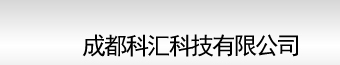|
CE775 VGA USB еҸҢжҳҫзӨәKVM дҝЎеҸ·е»¶й•ҝеҷЁ RS-232дёІеҸЈиҝһжҺҘз«ҜеҸЈ 延й•ҝ300M
зј–еҸ·пјҡCE775
е“ҒзүҢпјҡATEN [жҹҘиҜўиҜҘе“ҒзүҢе…ЁйғЁе•Ҷе“Ғ] еҚ•дҪҚпјҡдёӘ з§ҜеҲҶпјҡ0 йҮҚйҮҸпјҡ690 е…Ӣ еһӢеҸ·пјҡ и§„ж јпјҡ ATENе®ҸжӯЈCE775 USBеҸҢеұҸ幕KVMдҝЎеҸ·е»¶й•ҝеҷЁпјҲе…·жңүжҠ—иүІеҒҸDeskewеҠҹиғҪпјүпјҢйҖҡиҝҮCat 5e/6зәҝзјҶеҸҜ延伸еҸҢеұҸ幕иҝңзЁӢжҺ§еҲ¶з«ҜдёҺжң¬ең°з”өи„‘зҡ„и·қзҰ»иҫҫ300зұігҖӮеҸҢеұҸ幕еҠҹиғҪеҸҜи®©дёӨз»„и§Ҷйў‘дҝЎеҸ·еҗҢж—¶жҳҫзӨәеңЁдёӨз»„еұҸ幕дёҠгҖӮCE775并具жңүиҝӣйҳ¶е”ӨйҶ’жң¬ең°з”өи„‘еҠҹиғҪпјҢеҸҜи®©з®ЎзҗҶе‘ҳеҸӘйңҖжҢүдёӢиҝңзЁӢеҸҢеұҸ幕жҺ§еҲ¶з«ҜеүҚйқўжқҝжҢүй”®пјҢеҚіеҸҜйҖҡиҝҮжң¬ең°RS-232е”ӨйҶ’жң¬ең°зҡ„з”өи„‘пјҢж— йңҖдәІиҮӘеҲ°жң¬ең°жүӢеҠЁе”ӨйҶ’жң¬ең°з”өи„‘гҖӮж¶ҲйҷӨдәҶз®ЎзҗҶе‘ҳйңҖеҘ”жіўдәҺжң¬ең°з”өи„‘дёҺиҝңзЁӢжҺ§еҲ¶з«Ҝд№Ӣй—ҙпјҢд№ҹи®©з®ЎзҗҶжӣҙжңүеј№жҖ§еҸҠж•ҲзҺҮгҖӮ
е•Ҷе“Ғе”®д»·пјҡпҝҘ0.00
и®ўиҙӯж•°йҮҸпјҡ
дёӘ
|
USB еҸҢжҳҫзӨәKVM дҝЎеҸ·е»¶й•ҝеҷЁ
ATENе®ҸжӯЈCE775 USBеҸҢеұҸ幕KVMдҝЎеҸ·е»¶й•ҝеҷЁпјҲе…·жңүжҠ—иүІеҒҸDeskewеҠҹиғҪпјүпјҢйҖҡиҝҮCat 5e/6зәҝзјҶеҸҜ延伸еҸҢеұҸ幕иҝңзЁӢжҺ§еҲ¶з«ҜдёҺжң¬ең°з”өи„‘зҡ„и·қзҰ»иҫҫ300зұігҖӮеҸҢеұҸ幕еҠҹиғҪеҸҜи®©дёӨз»„и§Ҷйў‘дҝЎеҸ·еҗҢж—¶жҳҫзӨәеңЁдёӨз»„еұҸ幕дёҠгҖӮCE775并具жңүиҝӣйҳ¶е”ӨйҶ’жң¬ең°з”өи„‘еҠҹиғҪпјҢеҸҜи®©з®ЎзҗҶе‘ҳеҸӘйңҖжҢүдёӢиҝңзЁӢеҸҢеұҸ幕жҺ§еҲ¶з«ҜеүҚйқўжқҝжҢүй”®пјҢеҚіеҸҜйҖҡиҝҮжң¬ең°RS-232е”ӨйҶ’жң¬ең°зҡ„з”өи„‘пјҢж— йңҖдәІиҮӘеҲ°жң¬ең°жүӢеҠЁе”ӨйҶ’жң¬ең°з”өи„‘гҖӮж¶ҲйҷӨдәҶз®ЎзҗҶе‘ҳйңҖеҘ”жіўдәҺжң¬ең°з”өи„‘дёҺиҝңзЁӢжҺ§еҲ¶з«Ҝд№Ӣй—ҙпјҢд№ҹи®©з®ЎзҗҶжӣҙжңүеј№жҖ§еҸҠж•ҲзҺҮгҖӮ
з®ЎзҗҶе‘ҳйҷӨдәҶеҸҜжүӢеҠЁдҪҝз”ЁеүҚжқҝж—Ӣй’®и°ғж•ҙи§Ҷйў‘иҙЁйҮҸпјҢд№ҹеҸҜиҮӘеҠЁеҗҢжӯҘеҢ–RGBдҝЎеҸ·зҡ„ж—¶й—ҙ延иҝҹпјҢ并иЎҘеҒҝдҝЎеҸ·еӣ и·қзҰ»жүҖйҖ жҲҗзҡ„иҜҜе·®гҖӮ


US 8106898 , US 6160543 , CN ZL 01124239.6 , TW 150098 , US 6489854 , TW I243890 , JP 4160936 , DE 102004058233 , US 7532998 , CN ZL 200410042772.8 , US 7585176 , TW I339467 , CN ZL 200710181531.5
- 1x CE775L USBеҸҢжҳҫзӨәKVMдҝЎеҸ·е»¶й•ҝеҷЁ (иҝ‘з«Ҝи®ҫеӨҮ)
- 1x CE775R USBеҸҢжҳҫзӨәKVMдҝЎеҸ·е»¶й•ҝеҷЁ (иҝңзЁӢи®ҫеӨҮ)
- 1x VGAиҝһжҺҘзәҝ
- 1x USB KVMиҝһжҺҘзәҝ
- 2x з”өжәҗеҸҳеҺӢеҷЁ
- 1x жңәжһ¶е®үиЈ…й…Қ件
- 1x дҪҝз”ЁиҜҙжҳҺ
еҠҹиғҪзү№зӮ№пјҡ
*1.PCй”®зӣҳз»„еҗҲеҸҜд»ҝзңҹSun/Macй”®зӣҳ
2.Sun/Macй”®зӣҳд»…иғҪдёҺSun/Macз”өи„‘жҗӯй…ҚдҪҝз”Ё
иҝһзәҝеӣҫпјҡ
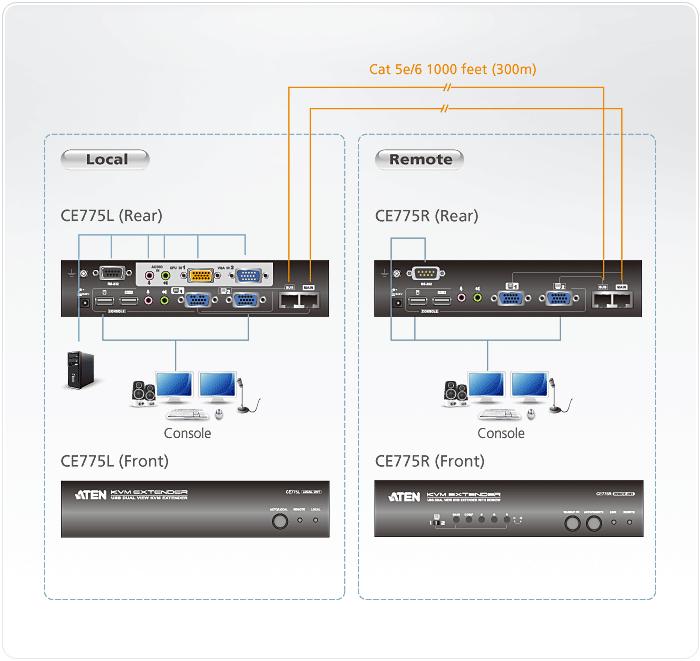
жҠҖжңҜи§„ж јпјҡ
| еҠҹиғҪ | CE775L | CE775R | ||
| иҝһжҺҘжҺҘеҸЈ | жҺ§еҲ¶з«Ҝ иҝһжҺҘз«ҜеҸЈ |
й”®зӣҳ | 1 x USB Type A жҜҚеӨҙ (зҷҪ) | |
| еұҸ幕 | 2 x HDB-15 жҜҚеӨҙ (и“қ) | |||
| йј ж Ү | 1 x USB Type A жҜҚеӨҙ (зҷҪ) | |||
| жү¬еЈ°еҷЁ | 1 x Mini Stereo Jack жҜҚеӨҙ (з»ҝ) | |||
| йәҰе…ӢйЈҺ | 1 x Mini Stereo Jack жҜҚеӨҙ (зІүзәў) | |||
| дё»иҰҒ | 1 x RJ-45 жҜҚеӨҙ (й»‘) | |||
| жӣҝд»Ј | 1 x RJ-45 жҜҚеӨҙ (й»‘) | |||
| KVM иҝһжҺҘз«ҜеҸЈ |
й”®зӣҳ/еұҸ幕 /йј ж Ү |
1 x SPHD-17 жҜҚеӨҙ (й»„) | N/A | |
| жү¬еЈ°еҷЁ | 1 x Mini Stereo Jack (з»ҝ) | |||
| йәҰе…ӢйЈҺ | 1 x Mini Stereo Jack (зІүзәў) | |||
| VGAиҫ“е…Ҙ | 1 x HDB-15 е…¬еӨҙ (и“қ) | |||
| RS-232 | 1 x DB-9 жҜҚеӨҙ (й»‘) | 1 x DB-9 е…¬еӨҙ (й»‘) | ||
| з”өжәҗ | 1 x DC Jack (й»‘) | |||
| ж“ҚдҪңжЁЎејҸйҖүжӢ© | ж“ҚдҪңжЁЎејҸйҖүжӢ© | 1 x жҢүй”® | ||
| з”өи„‘е”ӨйҶ’ | N/A | 1 x жҢүй”® | ||
| и§Ҷйў‘иҫ“еҮәйҖүжӢ© | N/A | 1 x ж»‘еҠЁејҖе…і | ||
| и§Ҷйў‘еўһзӣҠ | N/A | 1 x ж—Ӣй’® | ||
| и§Ҷйў‘иЎҘеҒҝж—Ӣй’® | N/A | 1 x ж—Ӣй’® | ||
| RGBж—Ӣй’® | N/A | 3 x ж—Ӣй’® | ||
| LEDжҢҮзӨәзҒҜ | жң¬ең° | 1 (з»ҝ) | N/A | |
| иҝңзЁӢ | 1 (з»ҝ) | |||
| иҒ”жңә | N/A | 1 (з»ҝ) | ||
| дҝЎеҸ·д»ҝзңҹ | й”®зӣҳ/йј ж Ү | USB | ||
| и§Ҷйў‘еҲҶиҫЁзҺҮ | 1920 x 1200 @ 60Hz (150 m) ; 1280 x 1024 @ 60Hz (300 m) | |||
| иҖ—з”өйҮҸ | DC5.3V/4.38 W | DC5.3V/10.27 W | ||
| дҪңдёҡзҺҜеўғ | ж“ҚдҪңжё©еәҰ | 0вҖ“50В°C | ||
| еӮЁеӯҳжё©еәҰ | -20вҖ“60В°C | |||
| ж№ҝеәҰ | 0вҖ“80% RH, ж— еҮқз»“ | |||
| жңәдҪ“еұһжҖ§ | жңәдҪ“еұһжҖ§ | йҮ‘еұһ | ||
| йҮҚйҮҸ | 0.69g | |||
| е°әеҜё (й•ҝ x е®Ҫ x й«ҳ) |
20.00 x 7.58 x 4.20 cm | |||
е®ҳж–№зҪ‘еқҖпјҡhttp://www.cdaten.com
е…Қиҙ№з”өиҜқпјҡ400-028-1235
дјҒдёҡQQпјҡ 4000281235